SGW5D Contractor - Dashboard & Today View
A quick guide to the main dashboard & Today jobs view on the SGW5D portal.
This article will provide you with an overview of the SGW5D Contractor Management system's main dashboard & today view.
For more details regarding a certain area, please see the specific article for that area.
Dashboard View
The image below shows your main Dashboard.
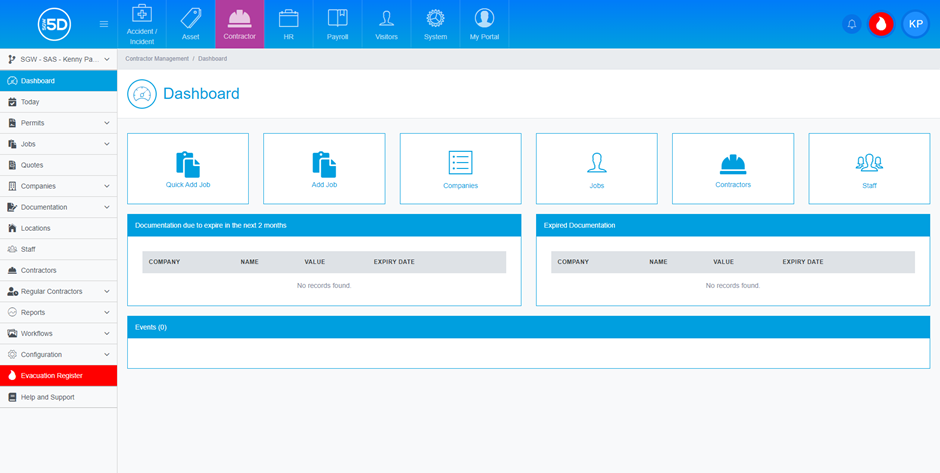
Here there is 3 Columns to assist with Monitoring Documentation and also any Events.
Documentation due to expire in 2 months
This column will highlight any documents against a company that will be due to expire within the next 2 Months. If this is a regular company you use, its advised to contact them for up to date documents for your records.
Expired Documentation
This column will advise which documents against a company have now expired and must be renewed for you records.
Events
This column will show any jobs that are in progress at the current time. This also shows what job is taking place, which company and how long for. Also this shows who the staff member in charge is.
From here you are also able to reprint their pass in case it has been lost.
Today View
The image below shows another type of dashboard for the current day.
On this page, this shows various information split into 5 separate columns.
On Site
This column will show which contractors are currently signed in on site. From here you can review the permit questions that have been answered, have manual control to sign the contractor out and also reprint the contractors pass.
Off Site
This column will show the contractors who have signed out to appear off site. From here the same applies as above regarding review of permit, manual sign in and reprint pass.
Expected
This Column gives you a list of the contractors who are due to arrive for their job on the current day.
Events
This Column shows the jobs that are due to be taking place on the current day or within the range of days expected for the job to start and complete.
Expired Documentation
This column will show any expired Documents for this type of Job.
