How to extend a visitor pass
This guide is to walk the reader through how to extend a visitor pass.
-
- In the Visitor module, make sure you are on the dashboard.
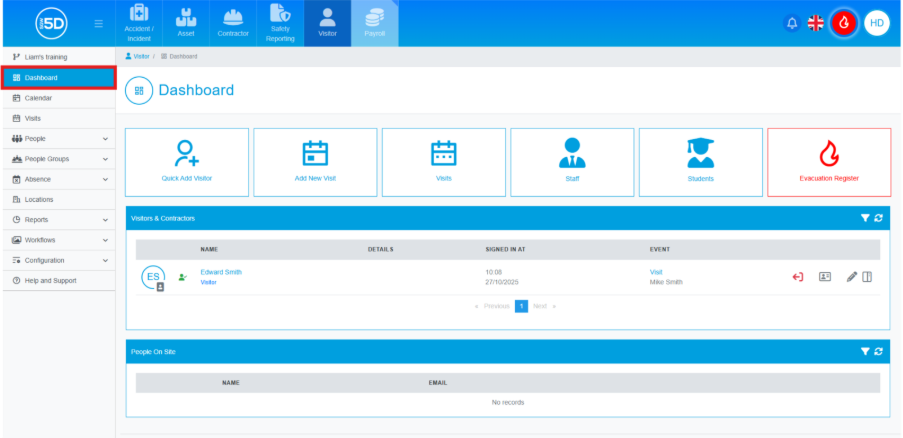
- To edit the pass duration for a visitor, click the event name under the ‘Event’ column in ‘Visitor and Contractors’.
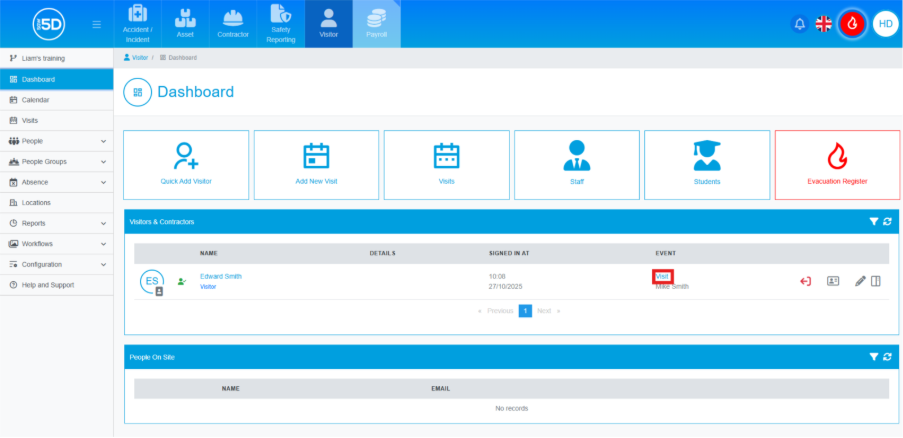
- This will take you to an overview page of the event. Click the pencil icon in the top right corner.
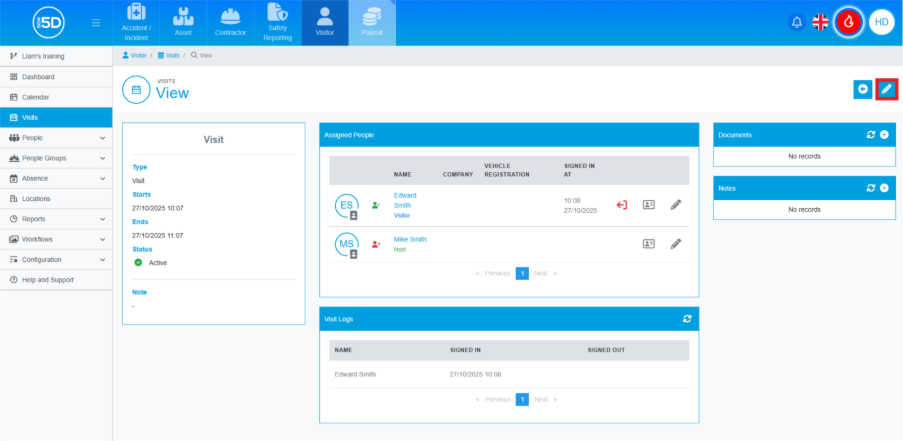
- This will open a page where, under the ‘Information’ box, you can change the dates and times for which the pass is valid.
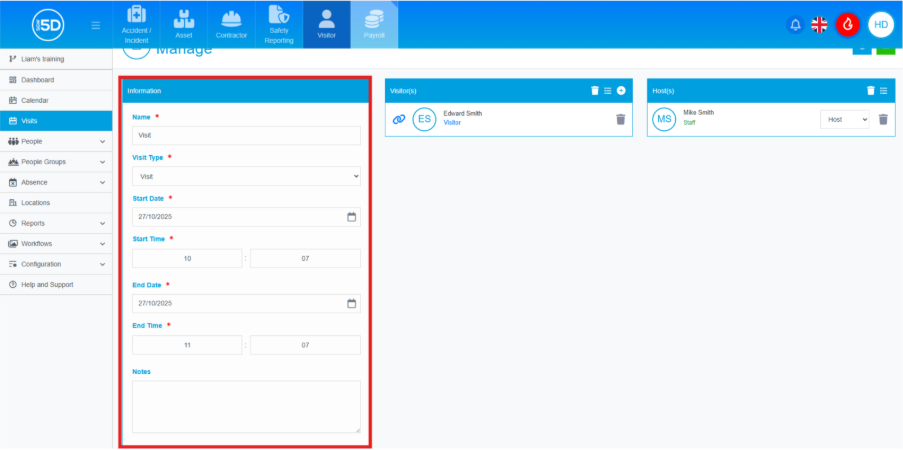
- When finished, click the green save icon in the top right corner.
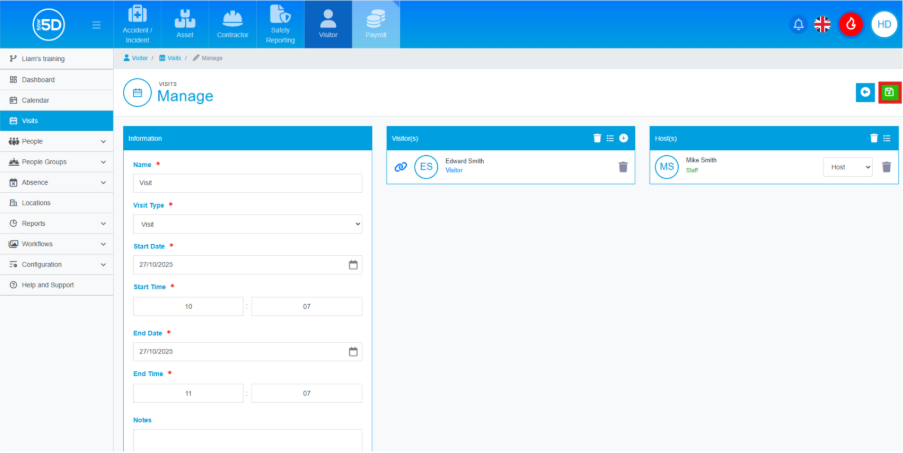
- In the Visitor module, make sure you are on the dashboard.
