How to edit a Company Type
This guide is to walk the reader on how to edit a company type.
-
- Using the left-hand navigation panel, click ‘Configuration’.
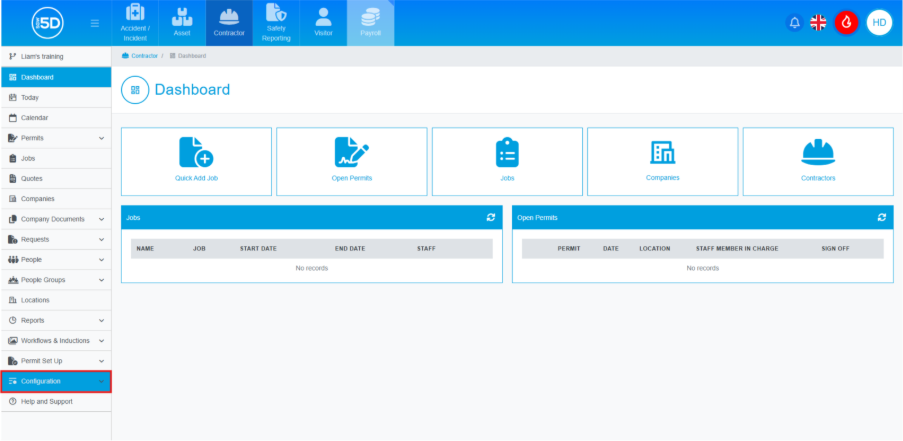
- Then click ‘Company Types’.
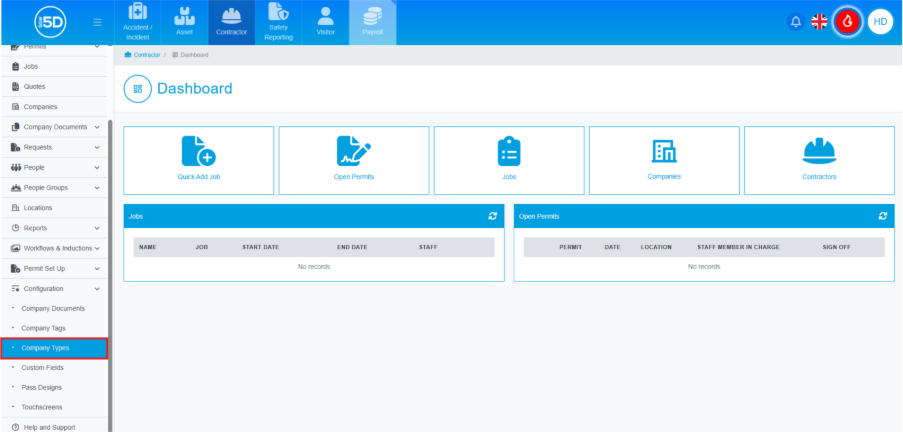
- This will take you to a list of all your current company types. To edit an existing company type, click the pencil icon.
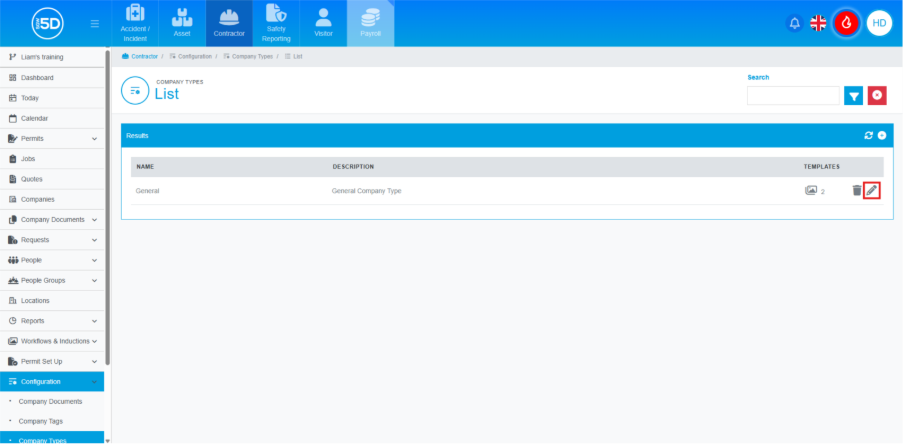
- You will be able to make changes, such as updating the name of the company type and modifying the associated company documents. Click the green save icon in the top right corner to save your changes.
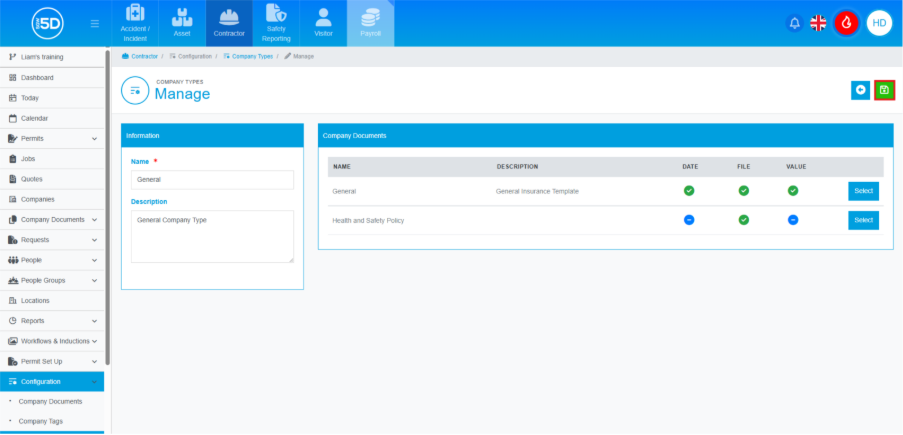
- Using the left-hand navigation panel, click ‘Configuration’.
